The latest keil5 does not have ARM CompilerV5 or compile license error after installing compiler 5.06
After struggling for a whole afternoon, I finally got it done. Now there are 0 errors and 0 warnings, which looks very comfortable.
Reason: Most of the STM32 tutorials on the Internet now use the old version of MDK, so the compiler uses the old version, causing an error after adding the project startup file.
However, there must be friends who pursue perfection and prefer the latest version. They do not use the old version of MDK and do not uninstall the newly installed keil. Coincidentally, I do the same, so the pitfalls are as follows.
The first pitfall:
If it is MDK version 5.36 (the latest version has reached version 5.38 when I wrote the article), it has the AC5 version of the compiler, you can directly switch to the AC5 version of compilation in the ARM compiler in Target device. Then recompile and it will be solved!
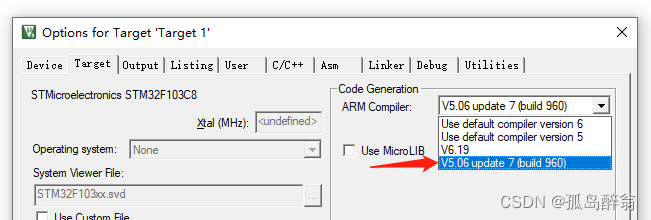
If it is MDK 5.37 and later versions, the AC5 version of the compiler is not included by default (the installation package after version 5.36 becomes smaller), so your new version of MDK defaults to the AC6 version of the compiler, which is not yet compatible. , an error will be reported when compiled. At this time, you need to download the AC5 version of the compiler. ARMCompiler5.06 seems to be the last version of version 5. You can download this from the official website, but in order to increase your learning time, don't waste this time.
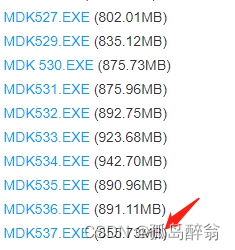
The second pitfall:
After downloading, the installation directory must be certain! ! ! ! It must be placed in a folder of the ARM folder in your keil installation directory, otherwise it will report an error that the license file cannot be found (I spent a long time thinking it was a problem with the registration machine). Just create a new folder in ARM and it will be OK.
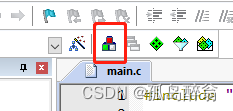
and then add the folder where your compiler is installed.
After that, be sure to click OK, otherwise it will not be added.
Finally compiled, 0error, 0warning, let us enjoy the silky smoothness together~
Okay, continue learning!