Guide to Smart Contract Stress Testing on the FISCO BCOS Blockchain Platform
Guide to Smart Contract Stress Testing on the FISCO BCOS Blockchain Platform
introduction
In today's distributed systems , blockchain technology has attracted much attention due to its decentralization, security and transparency. As blockchain applications continue to expand, the requirements for its performance and stability are becoming higher and higher . Therefore, it is particularly important to stress test the blockchain network.
Table of contents
introduction
1. Configure FISCO BCOS nodes
2. Install and configure Truffle and Ganache
Install Truffle and Ganache on your local development machine.
3. Create and configure Truffle project
Create a new Truffle project or open an existing project in VSCode.
4. Write and compile smart contracts
Write smart contracts in the Truffle project and compile them using the Solidity compiler. Ensure compatibility with FISCO BCOS.
5. Deploy smart contracts to Ganache (optional)
During the development phase, you can use Ganache to quickly launch a local test network and deploy smart contracts.
Then, use Truffle to deploy the [smart contract](/search?q=smart contract) to the Ganache network.
6. Write stress test scripts
For example, a simple stress test script might include:
7. Run a stress test
8. Analyze test results
9. Adjust FISCO BCOS node configuration
10. Repeat testing and optimization
Precautions

1. Configure FISCO BCOS nodes
- Make sure your FISCO BCOS node is configured correctly and running. This usually involves the following steps:
- Generate node configuration file : Usethe tools provided byFISCO BCOS to generate node configuration files
(such as and ).
genesis.json****config.json
- Start the node : Start the FISCO BCOS node according to the configuration file. --Click the link to enter the previous study
- Configure RPC interface :Make sure the node is configured with an RPC interface and allows external connections .
2. Install and configure Truffle and Ganache
-
Install Truffle and Ganache on your local development machine .
npm install -g truffle
npm install -g ganache-cli
3. Create and configure Truffle project
-
Create a new Truffle project or open an existing project in VSCode .__
mkdir my-fisco-truffle-project
cd my-fisco-truffle-project
truffle init
- Edit
truffle-config.jsthe file and add a new network configuration for connecting to your FISCO BCOS node. Since the RPC interface of FISCO BCOS may be different from standard Ethereum, you may need to customize the provider or use a third-party library to adapt.__
4. Write and compile smart contracts
-
Write smart contracts in the Truffle project and compile them using the Solidity compiler. Ensure compatibility with FISCO BCOS.
truffle compile
5. Deploy smart contracts to Ganache (optional)
-
During the development phase, you can use Ganache to quickly launch a local test network and deploy smart contracts.
ganache-cli
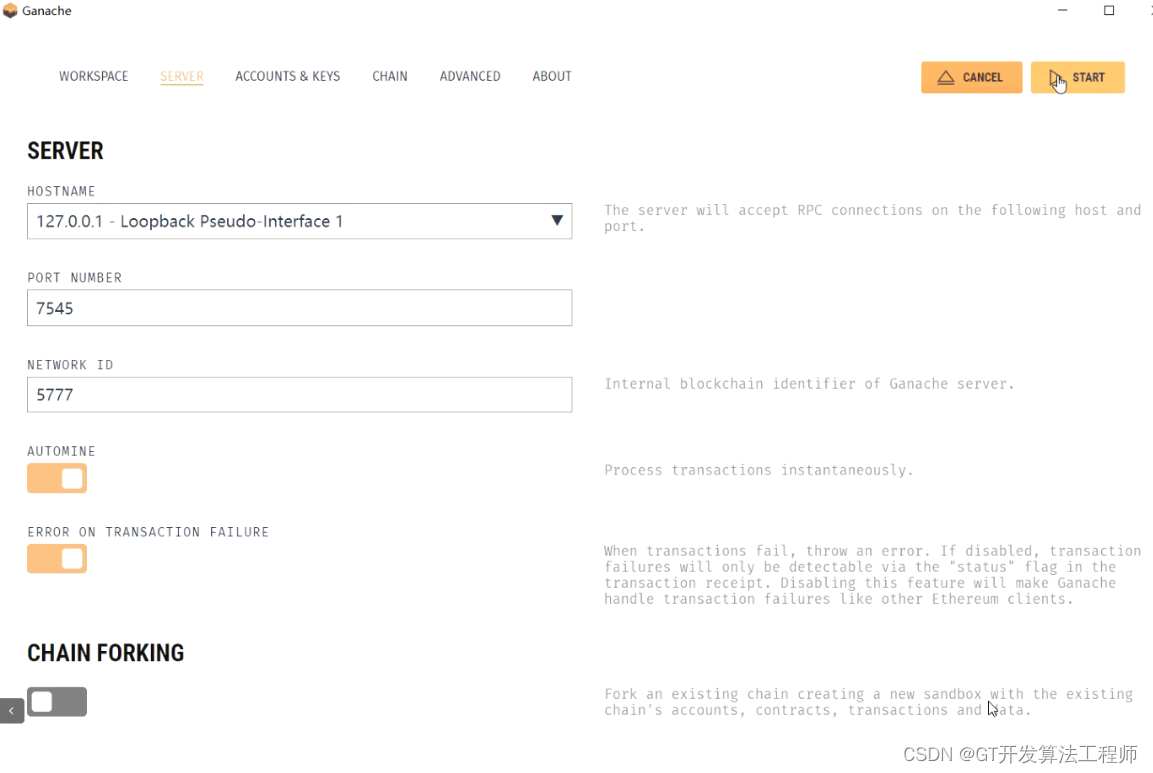
-
Then, use Truffle to deploy the smart contract to the Ganache network.
truffle migrate --network development
6. Write stress test scripts
Write stress test scripts in JavaScript. You can use the asynchronous features of Node.js to concurrently create transactions, call smart contract functions, etc. You can use web3 libraries to interact with FISCO BCOS nodes.
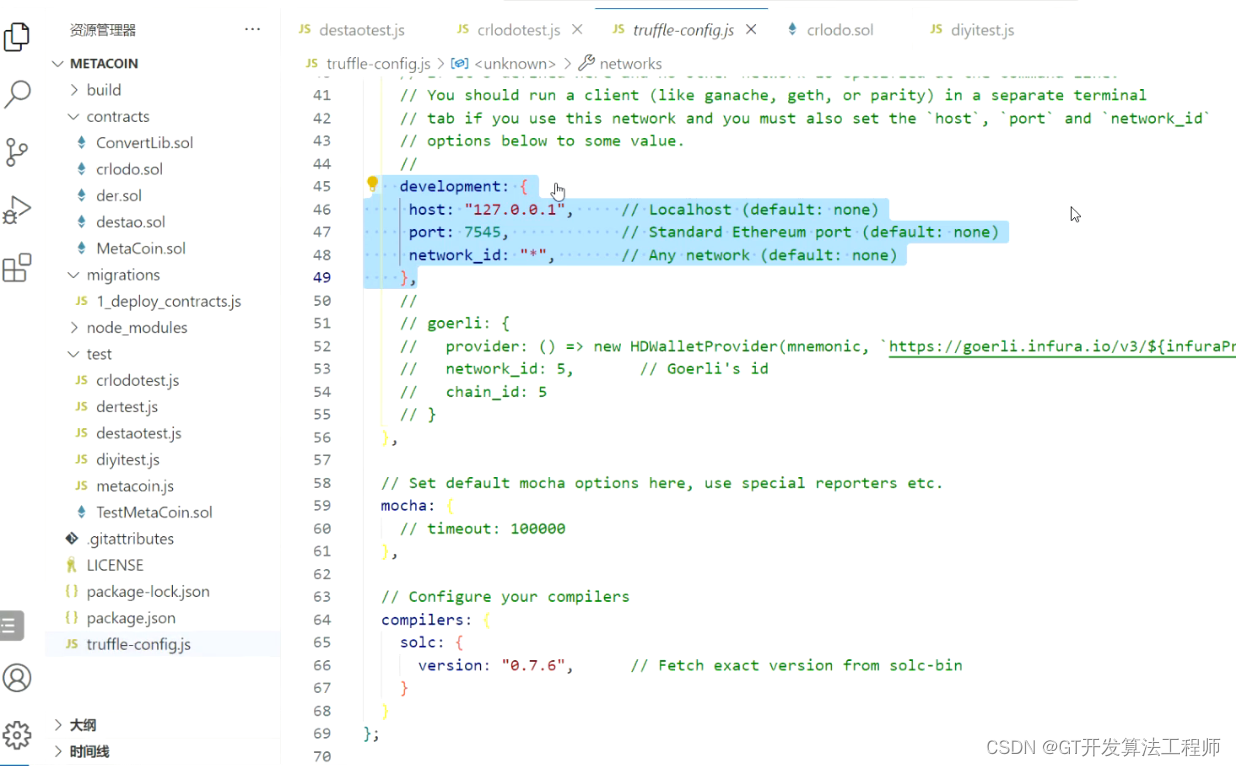
-
For example, a simple stress test script might include:
- Create multiple accounts.
- Use these accounts to send transactions to smart contracts concurrently.
- Record transaction success rate, latency, and other performance metrics .
7. Run a stress test
- In the terminal of VSCode , use Node.js to run your stress test script.
node your-stress-test-script.js
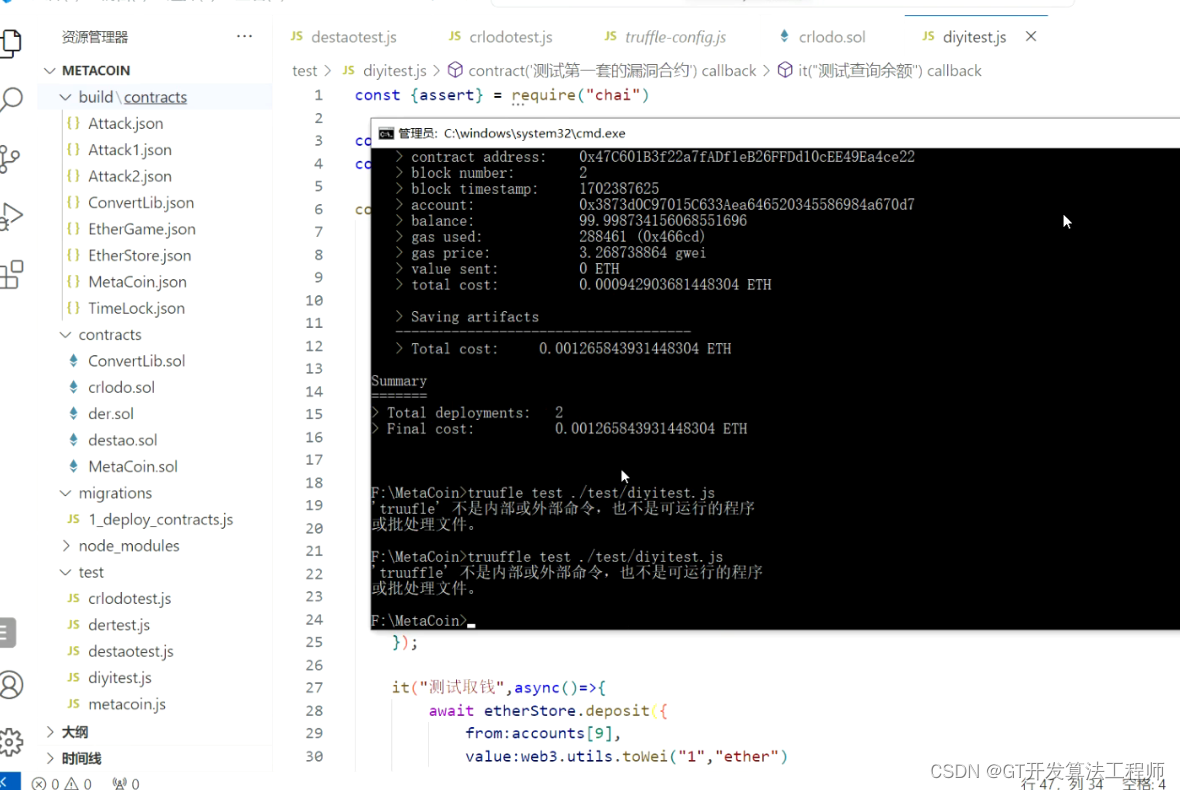
8. Analyze test results
- Analyze the results of the stress test and view performance indicators such as transaction speed, latency, resource consumption, etc. Find performance bottlenecks and optimize as needed.
9. Adjust FISCO BCOS node configuration
- Based on the test results, it may be necessary to adjust the configuration of the FISCO BCOS node, such as optimizing the consensus mechanism, adjusting the block size, increasing the number of nodes, etc.
10. Repeat testing and optimization
- Repeat the stress test and optimize based on the test results. Make sure to rerun the test after adjusting the configuration or optimizing the smart contract code.
Precautions
- Make sure your test scripts interact correctly with FISCO BCOS nodes. Since FISCO BCOS may be different from standard Ethereum, you may need to use a third-party library to adapt .
- When conducting stress testing , pay attention to monitoring the resource usage of nodes and systems, such as CPU, memory, and disk I/O, to ensure the accuracy of test results.
- Stress testing may impose a large burden on nodes and systems. It is recommended to conduct it in a test environment and avoid stress testing in a production environment without adequate preparation.
Through these steps, you should be able to stress test smart contracts using VSCode, Truffle, and Ganache on the FISCO BCOS platform.