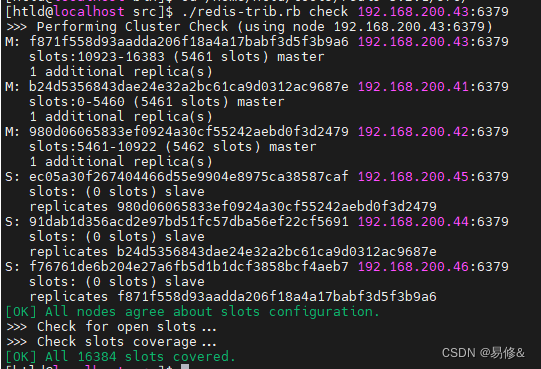Centos7.0 redis cluster installation
Centos7.0 redis cluster installation
1. Install [redis](/search?q=redis) (use redis3.2.1 version)
1. Install necessary packages
yum install gcc
2. Download the redis3.2.1 installation package
#redis installer download directory (to personal preference)
cd /home/htld/tools
#Execute downloads
wget https://download.redis.io/releases/redis-3.2.1.tar.gz
3. Unzip the source code package
#decompression
tar -zxvf redis-3.2.1.tar.gz
4. Enter the decompression directory and compile
#Go to the redis-3.2.1 directory.
cd redis-3.2.1/
#compiling
make
After the make command is executed, this executable file will be generated in the src directory, which are redis-server, redis-cli, redis-benchmark, and redis-stat. Their functions are as follows:
- redis-server: Daemon startup program of Redis server
- redis-cli: Redis command line operation tool. Of course, you can also use telnet to operate according to its plain text protocol
- redis-benchmark: Redis performance testing tool, test the read and write performance of Redis under your system and your configuration
- redis-stat: Redis status detection tool, which can detect Redis current status parameters and delay conditions
5. Install redis
make install PREFIX=/usr/local/redis
2. Start redis
1. Copy redis-conf from the redis-3.2.1 file to the redis installation directory
cp /home/htld/tools/redis-3.2.1/redis.conf /usr/local/redis/
2. Then modify the redis.conf file
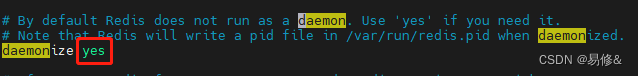
3. Start redis in the bin directory
./redis-server ../redis.conf
4. Kill all redis nodes
pkill -9 redis
3. Construction of redis cluster
1. Install ruby environment
1.1 Online installation
yum install ruby
2. Download redis-3.2.1.gem
Install ruby packages
gem install redis-3.2.1.gem
3. Modify redis.conf
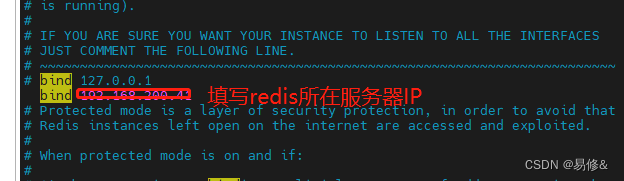

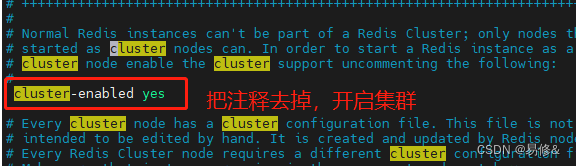
4. Copy the redis-trib.rb command in the redis-3.2.1 directory
cp /home/htld/tools/redis-3.2.1/src/redis-trib.rb /usr/local/redis/bin/
5. In the same way, repeat the above steps on the other 5 servers.
6. After the redis installation and configuration of the 6 servers are successful, start the redis of the 6 servers separately.
cd /usr/local/redis/bin/
#priming command
./redis-server ../redis.conf
7. Randomly select a server and execute the create cluster command
./redis-trib.rb create --replicas 1 192.168.200.41:6379 192.168.200.42:6379 192.168.200.43:6379 192.168.200.44:6379 192.168.200.45:6379 192.168.200.46:6379
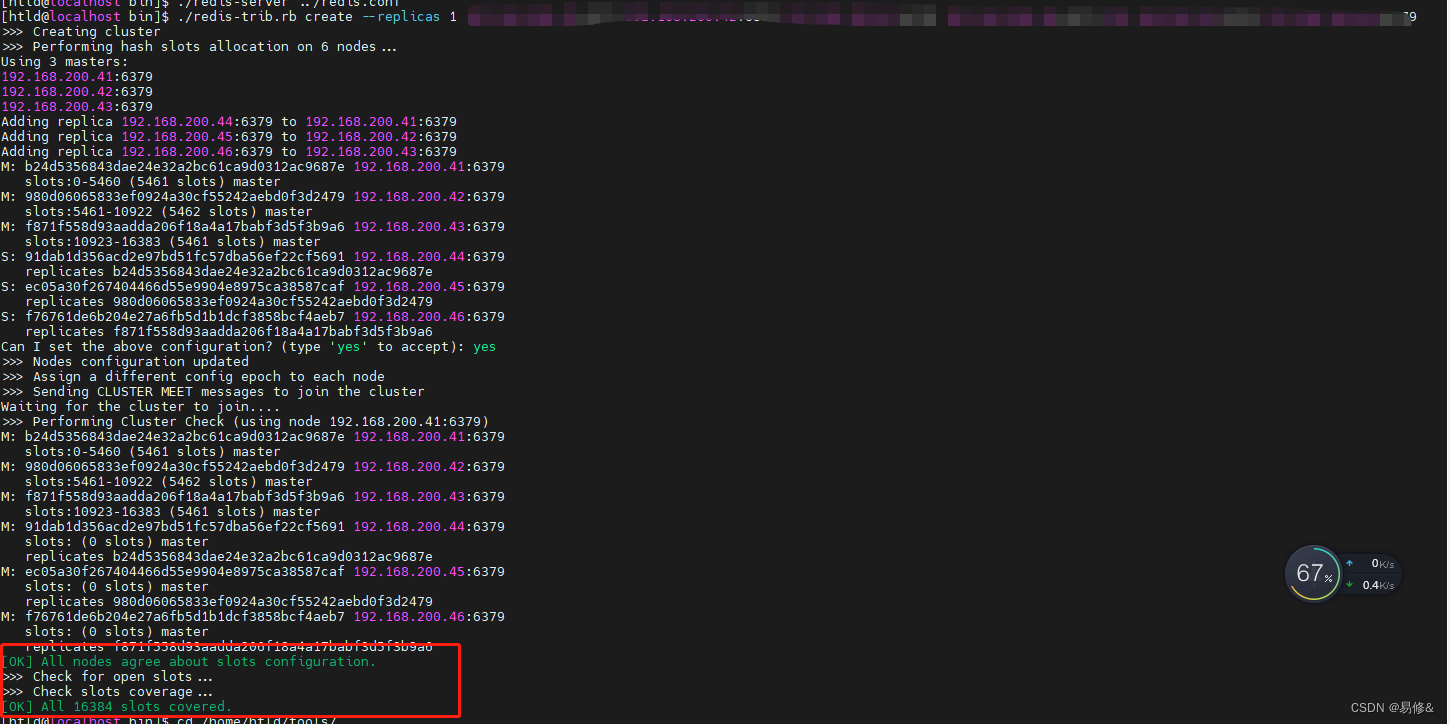
8. On another server, detect the cluster again (optional)
./redis-trib.rb check 192.168.200.43:6379